How to Track your Website using Google Analytics
Learn how to track your website using google analytics tracking code which allows you to measure how users interact with your website and overcome several marketing hurdles.Google Analytics will help you in understanding how and when your site is getting utilized by your targeted customers.

Keeping a track on digital marketing is rising to be a fairly outspoken process; especially since online marketing and social media platforms such as Facebook, Google AdWords, and Twitter have in-built analytics tools. On the top of it, using Google Analytics to track those hard works is relatively simple to set up.
In offline marketing, tracking the ROI could be a bit complicated. The worthy thing is you can actually utilize Google Analytics to track these labors as well. Most business owners can use this which could really benefit them to escalate the success of their marketing campaigns.
In this article we will learn how to track your website using Google Analytics.
What is Google Analytics?
Google Analytics is an online analytics service which offers webmasters with a wide range of information regarding the activity which happens on their website. Google Analytics permits ecommerce businesses to fragment their visitors, study traffic trends, plus optimize conversion funnels — among several other functions.
Why use Google Analytics?
The first and utmost striking, reason to use Google Analytics is that it’s absolutely free to use! Google Analytics is an enormously powerful tool and can shower you with crucial information you require in order to keep track of your marketing and recognize what’s working and what desires improvement.
Another reason why Google Analytics is so effective is it works well with other Google programs such as AdWords, Search Console, YouTube, and Google+. This means that you’ll get all of that information in a single place without the need to do any difficult tech work.
Also Google is permanent alike some online tools which can go out of business and it can be an agony to have to shift to something new. It’s a pretty safe gamble that Google will be present for a long time, and obviously everyone would prefer to stick with something that will be around in the future.
How to Track your Website using Google Analytics

Google analytics tracking steps
The steps below will teach you how to add a new website (property), add the tracking code to your website and finally start tracking your website:
Step 1:
Login into https://www.google.com/analytics/
Step 2:
After login you will get this screen. Click on SIGN UP BUTTON on right hand side to make an account
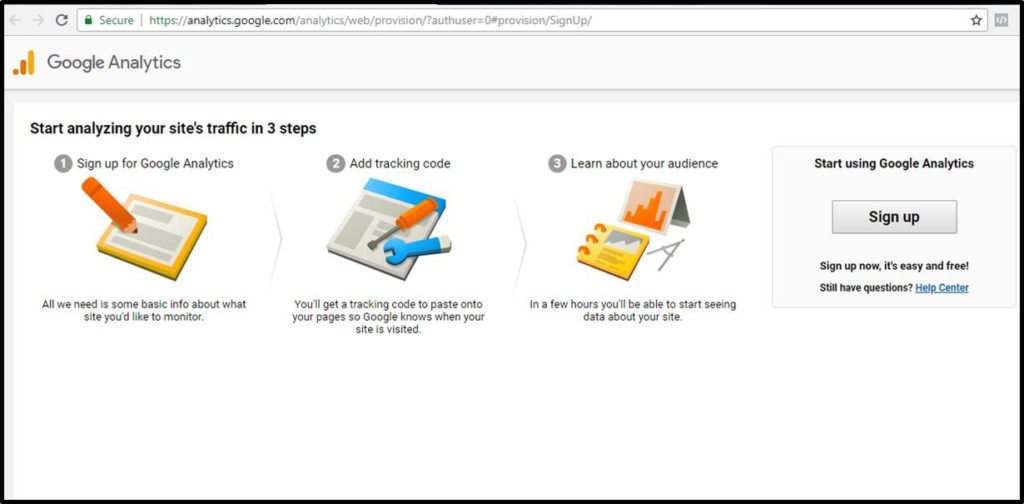
Google analytics Tracking Step 1: Sign up
Step 3:
Enter all details for setting up your account. Set up your Property details. (In Google Analytics property means your website details)
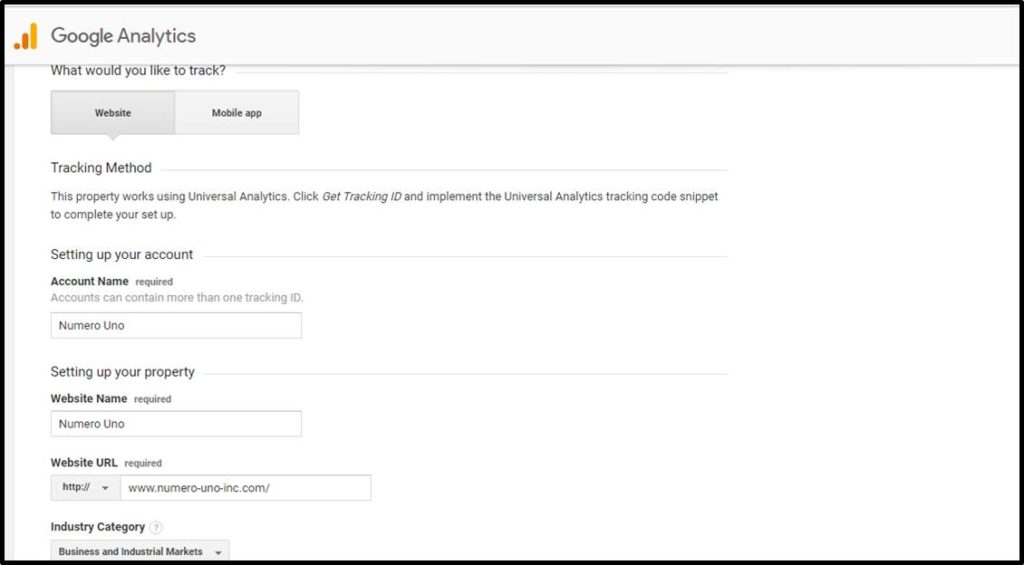
Google analytics tracking step 2: Fill up property (website) details
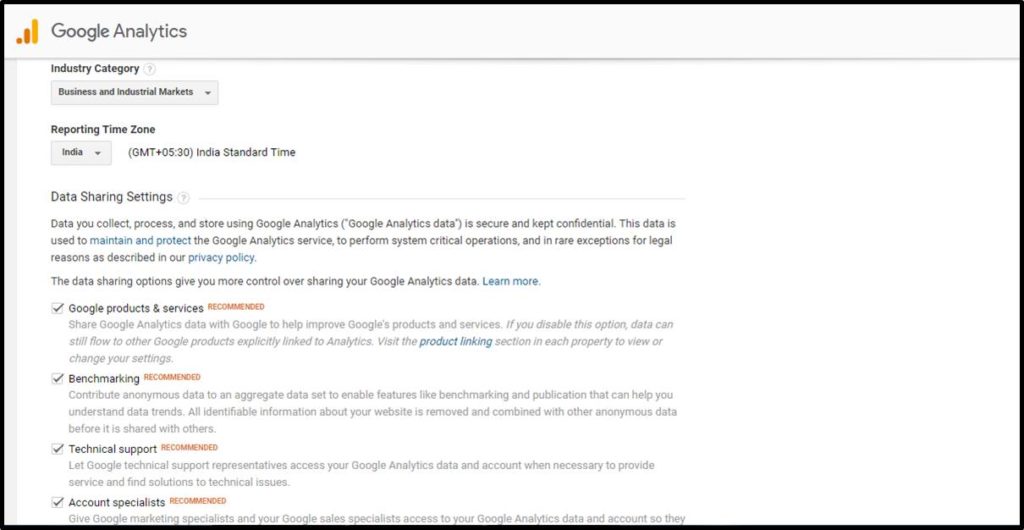
Step 4:
Once all the details are filled click on GET TRACKING ID
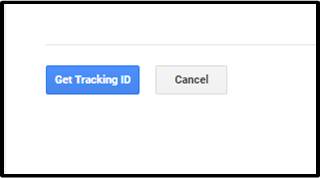
Google analytics tracking Step 3: Click on get tracking id
Step 5:
Click on ACCEPT & then you will see you’re tracking code for your web page.
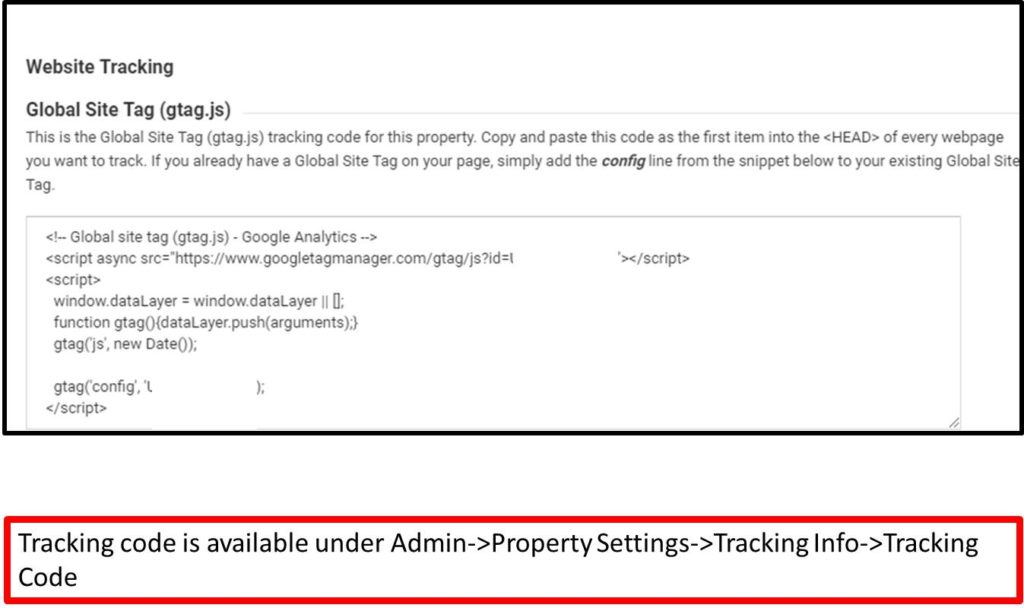
Google analytics tracking step 4: Get the tracking code
You can always find your tracking code by visiting:
-Admin
-Then click on tracking info
-& then click on tracking code
Step 6:
Place this code in the <head> </head> section of your webpage which you wish to track.
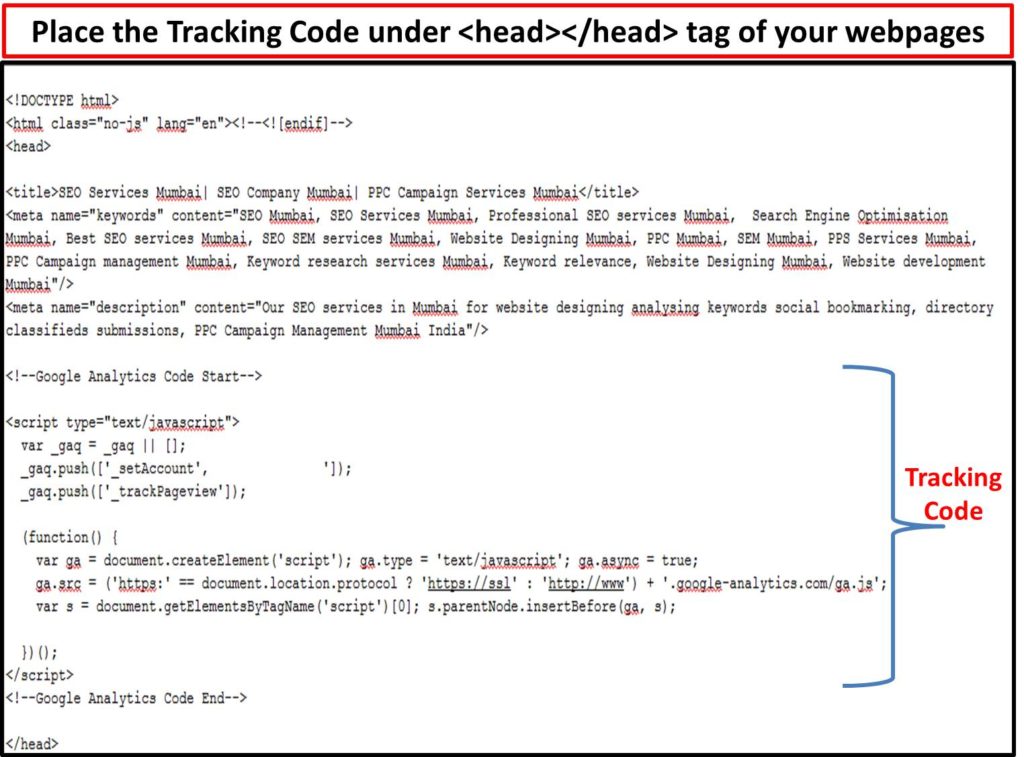
Google analytics tracking Step 5: Place the tracking code in web pages
After placing the code correctly you can see how many visitors are on your website and on which page they are.
For that in Google analytics you will need to click on
- Reporting
- Real time
- Overview
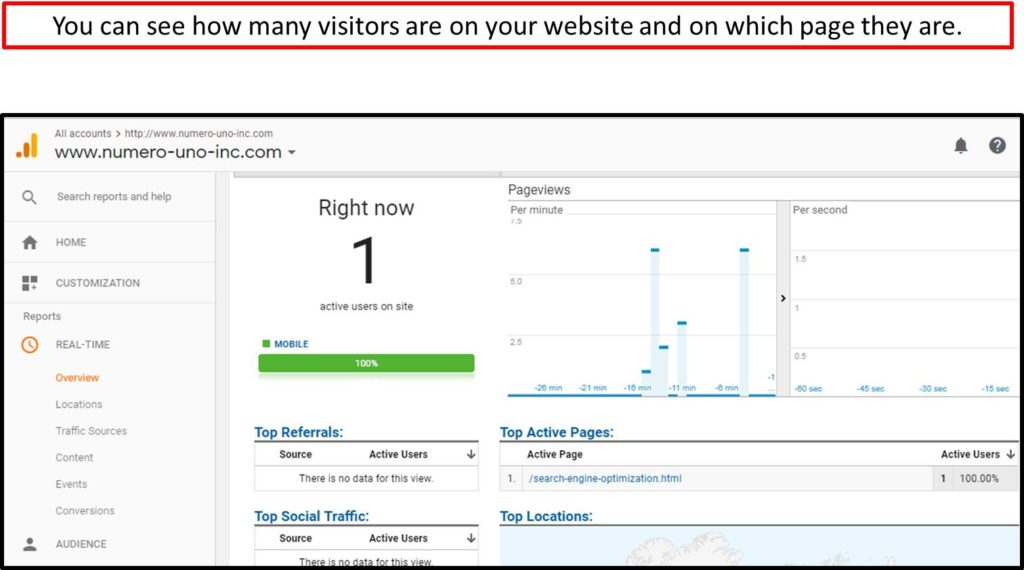
Google analytics tracking Step 6: Tracking code working
That’s it. You have successfully started to track your webpages.
You can explore many more options available under reporting like where the users are coming from, what devices are they viewing your site from and much more under the reporting tab.
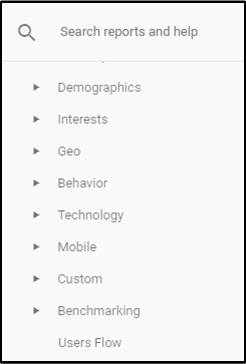
Final Thoughts:
Tracking all of your marketing efforts benefits you to make certain that you’re not wasting any of your marketing budgets on campaigns that aren’t working.
By utilizing Google Analytics for both your online marketing is an awesome way to safeguard success, especially for instance when you’re working on your marketing plan for future you will know where to focus more.
Don’t forget to share this article with your friends.
Do share your comments at info@numero-uno-inc.com
Cheers,
Hemant
Kindly read our other blog articles on SEO, Adwords, Social Media etc.
