What is Social Media Optimization
Wondering What is Social Media Optimization? It is process of increasing the awareness of a product, brand or event by using a number of social media outlets to generate viral publicity.

Social Media Optimization is the new trend of online marketing, the perfect blend between search engine optimization (SEO) and social media. As a business in the modern age, you could not exist without online visibility as well as customer communication. That’s mainly what SMO is designed to do.
When used efficiently social media can be one of your supreme assets for refining your site’s organic search results. By linking with people in several online sites, you extend the reach of your business as well as increase chances for people to link to your main business page.
Social media optimization assists you in connecting all of your social media accounts in a consistent, reliably branded network which directs your potential customers where you require them to visit.
What does Social Media Optimization do?
Social media optimization (SMO) generally is the creation of online content which would be probably shared via various social networks. Social media optimization is acquiring more and more importance as social sharing is gradually being incorporated into search results.
How to optimize web page according to Facebook open graph protocol using Open Graph:
Follow the steps mentioned below:
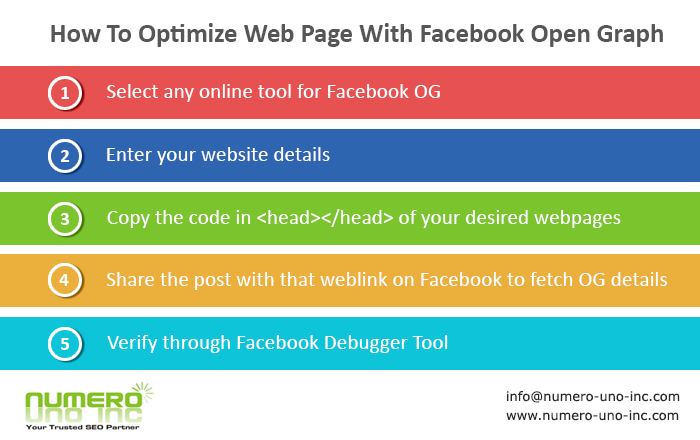
You need to insert the following code to your webpages:
Step 1:
<meta property=”og:type” content=”company”/> ————– List what you are sharing blog post, picture, video etc.
Here is a list of types to select from:
Web based:
- website
- article
- blog
Entertainment:
- book
- game
- movie
- food
Place:
- city
- country
People:
- actor
- author
- politician
Business:
- company
- hotel
- restaurant
In utmost cases, you will use the “website” value, as what you are sharing is a link to a website. In actual fact, if you don’t state a type, Facebook will read it as “website” by default.
<meta property=”og:site_name” content=”your website name “/>—– List the name of your website
<meta property=”og:title” content=”your website title with main focus keyword” /> —- Keep the title length between 65-70 words.
<meta property=”og:url” content=”your site’s url” />
<meta property=”og:description” content=”enter website description including main focus keyword” /> ——— Keep the description between 150-250 words.
<meta property=”og:image” content=”your website’s image address” />
Note:
The most generally suggested resolution for an OG image is 1200 pixels x 627 pixels (1.91/1 ratio), should not exceed the 5MB size limit.
Step 2.
You need to add this html code to your web page under <head> </head> section.
Step 3.
Next step is to share a post on Facebook with that web page link to so that Facebook fetches the og elements.
Step 4.
Then debug which implies verify whether it is properly installed or not
For that visit : https://developers.facebook.com/tools/debug/
It is also known as Facebook debugger tool
How to optimize web page according to Twitter Summary Card :
Follow the steps mentioned below:
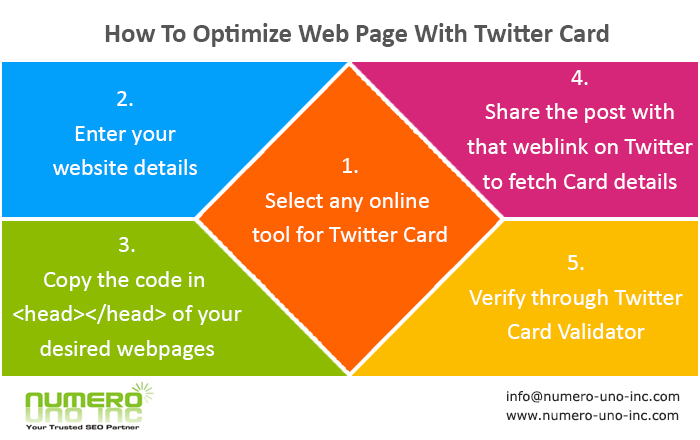
Step 1.
You need to insert the following code to your webpages:
<meta name=”twitter:card” content=”summary”/> —- This tag works in same manner as og:type. It denotes the type of content you are sharing. There are 7 alternatives to select from: summary, photo, video, product, app, gallery, and “large version” summary.
Contingent on the type of content you pick, the link at the bottom of your tweet changes. You can get “View summary” for summaries, “View photo” for photos, etc. If this tag is not set, Twitter reads your link as a “Summary” by default.
<meta name=”twitter:site” content=”@twitterusername”/>
<meta name=”twitter:creator” content=”@twitterusername” />
<meta name=”twitter:title” content=”You website title (65-70 words) goes here including main focus keyword ” />
<meta name=”twitter:description” content=” You website description(150-250 char) goes here including main focus keyword ” />
<meta name=”twitter:image” content=”your web page image address” />
Step 2:
Next insert this html code under your web page <head> </head> section
Step 3:
Then save file and upload to the server
Step 4:
Now send a test tweet to let twitter fetch the card details and verify through twitter card validator: https://cards-dev.twitter.com/validator
Let’s understand with the help of an example
Your final code will look like this :
<meta property=”og:title” content=”SEO Services Mumbai| SEO Company Mumbai| PPC Campaign Services Mumbai”>
<meta property=”og:site_name” content=”Numero Uno”>
<meta property=”og:url” content=”http://www.numero-uno-inc.com”>
<meta property=”og:description” content=”Our SEO services in Mumbai for website designing analysing keywords social bookmarking, directory classifieds submissions, PPC Campaign Management Mumbai India”>
<meta property=”og:type” content=”website”>
<meta property=”og:image” content=”http://www.numero-uno-inc.com/images/logo.jpg”>
You can write the code manually or use any online tool available like: https://smallseotools.com/open-graph-generator/
Enter all the details and hit submit button you will get the required code.
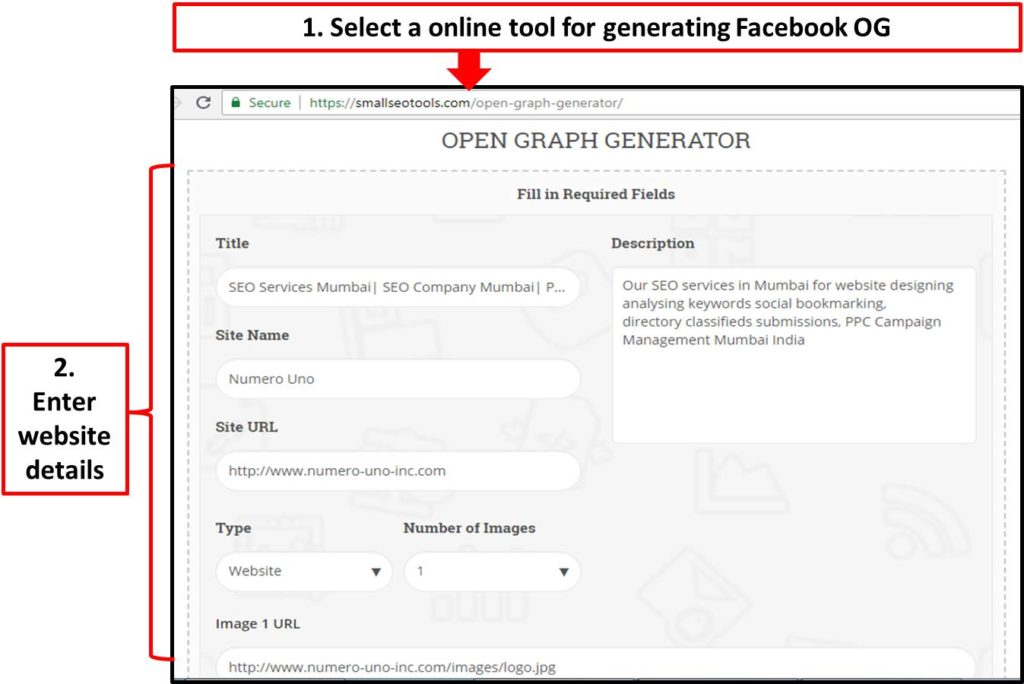
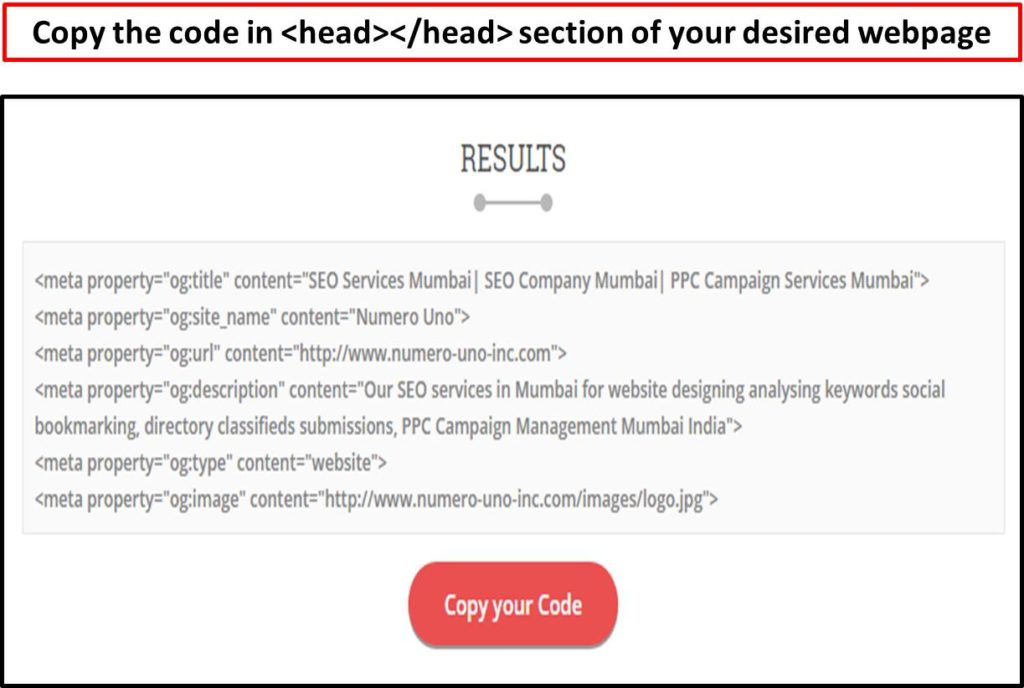
Final Code for Twitter Cards will look like this
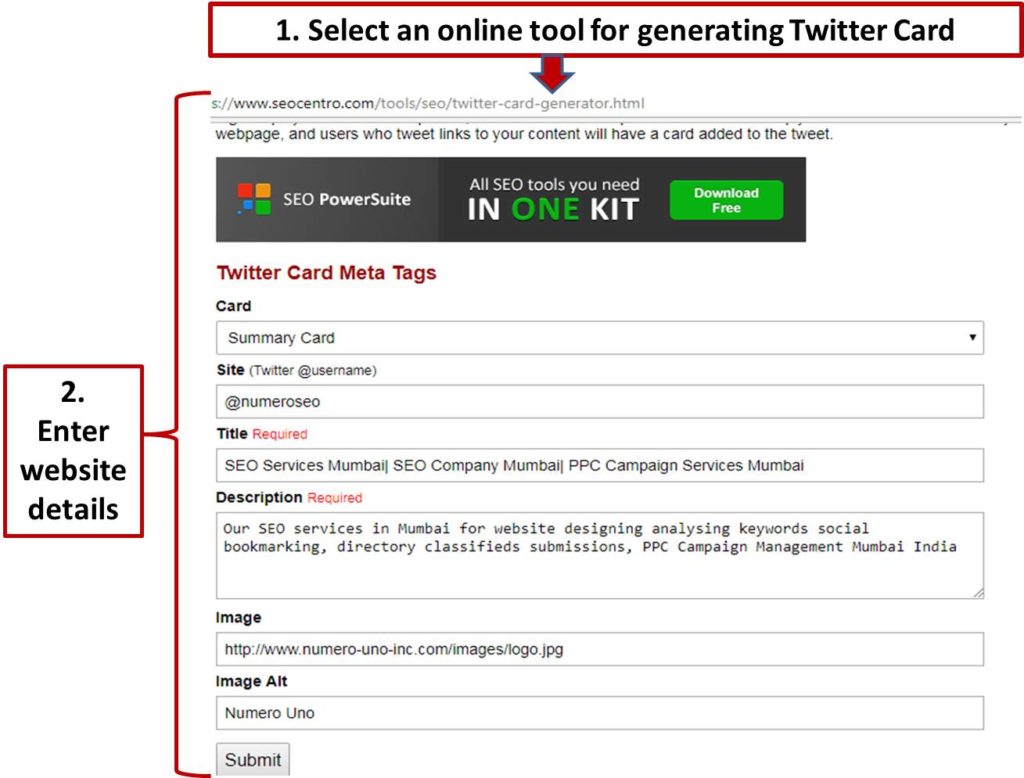
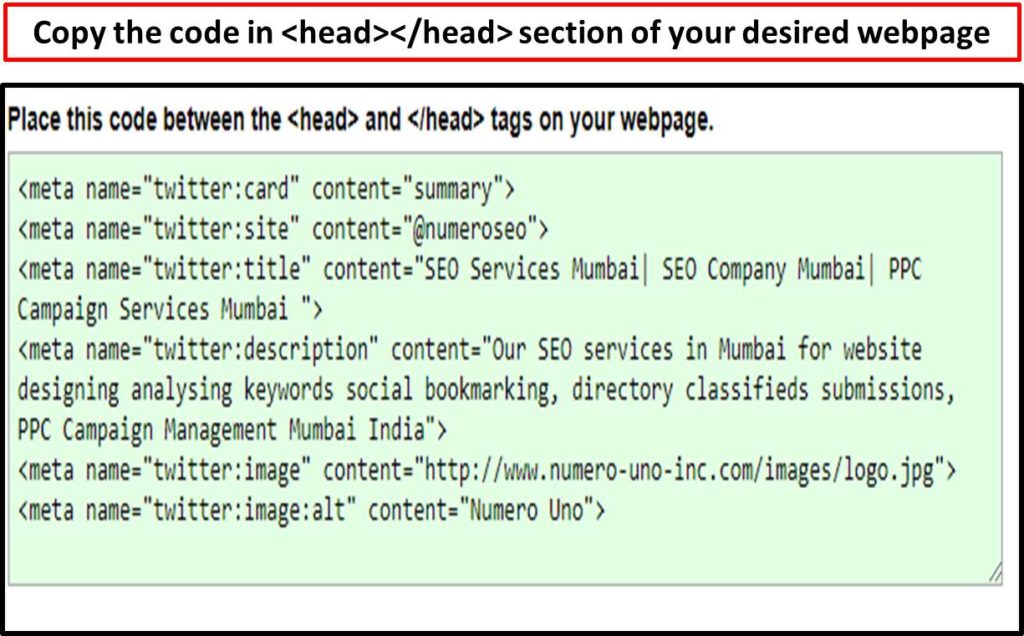
What are the advantages of Social Media Optimization?
The main objective of SMO is to cleverly generate interesting online content, ranging from well-written text to attention-grabbing digital photos or video clips which inspires and tempts people to engage with a website and also then share this content, with their social media contacts and friends.
Liking and commenting on posts, retweeting, embedding, sharing and also promoting content are considered to be common examples of social media engagement.
Why is Social Media Optimization so important?
Social media optimization is growing to be an extremely essential factor in search engine optimization, which is the method of designing a website in a manner so that it has as high ranking as possible on search engines.
Since search engines are gradually using the recommendations of users of social networks like Facebook, Tumblr, Twitter, YouTube, LinkedIn, Pinterest, Instagram and Google+ etc. to rank pages in the search engine result pages.
The motive behind is that when a webpage is shared or “liked” by a user on a social network, it amounts as a “vote” for that webpage’s quality. Therefore, search engines can utilize such votes to properly rank websites in search engine results pages.
Moreover, as it is more challenging to top the scales or influence the search engines in this manner, search engines are placing more attention into social search. This, combined with increasingly tailored search established on interests and location, has considerably improved the significance of a social media presence in search engine optimization.
Because of personalized search results, location-based social media presences on websites like Yelp, Google Places, Foursquare, and also Yahoo! Local have grown to be extremely important.
You can also embed your Facebook page plugins, like, follow button and twitter feeds on your website so that your fans can find your content on social media easily.
To include Facebook page plugin on your website
- Login in to your Facebook account
- Then go to https://developers.facebook.com/docs/plugins/page-plugin/
- Enter your Facebook page url and other information required
- Get the code.
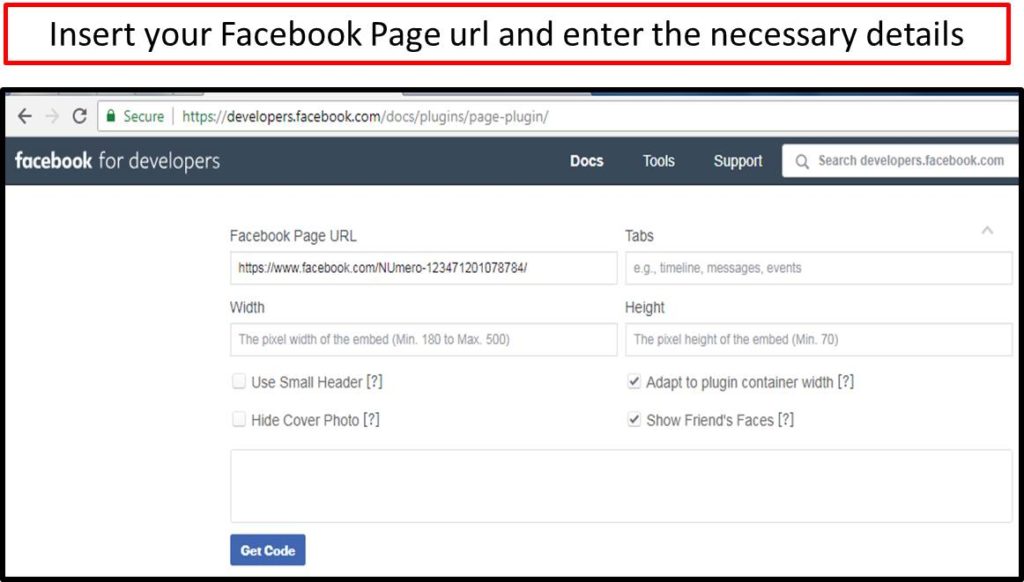
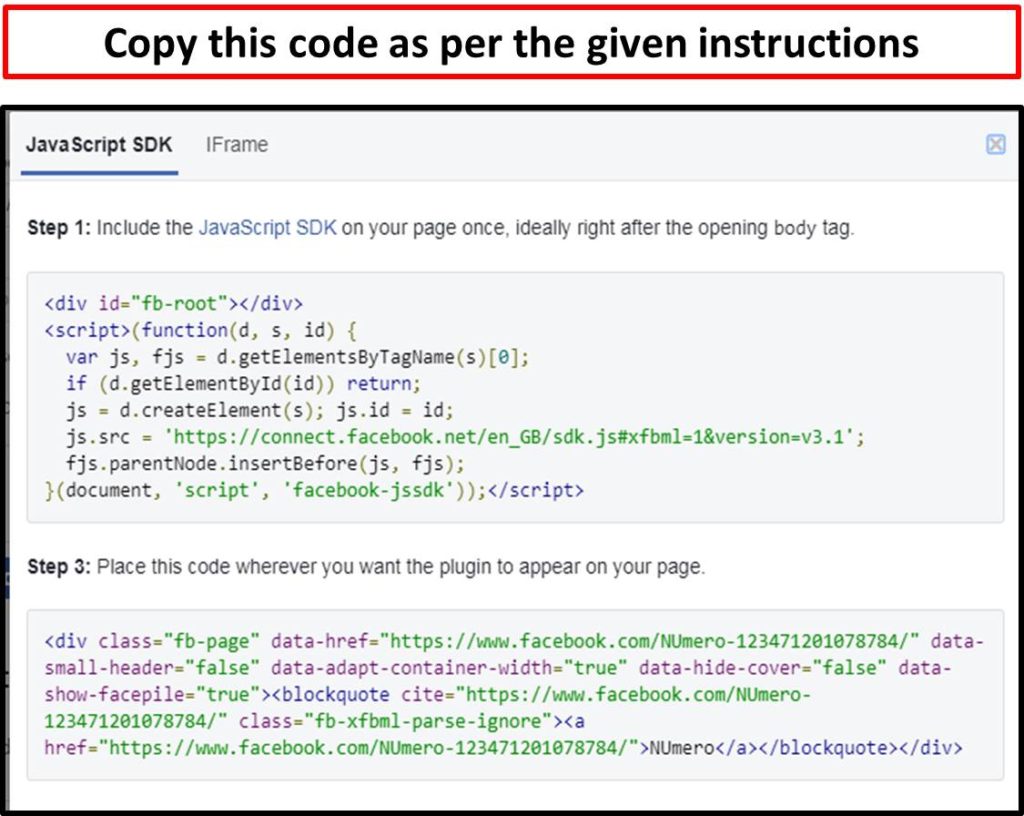
If you don’t want the whole plugin you can add individual like, follow, share button too. You can select whichever option you want from the list of tools available on left hand side.
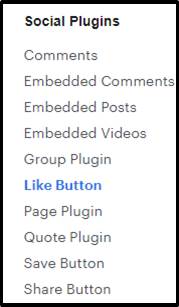
Similarly to embed Twitter feeds or follow button
- Sign into your Twitter account
- Then head over to -> https://developer.twitter.com/en/docs/twitter-for-websites/follow-button/overview.html
- Get the code
So do try Social Media Optimization for your website and also experience amazing results in return.
Hope by now it is clear What is Social Media Optimization and how to perform it.
Don’t forget to share this article with your friends.
Do share your comments at info@numero-uno-inc.com
Cheers,
Hemant
Kindly read our other blog articles on SEO, Adwords, Social Media etc.

Hello! Do you know if they make any plugins to help with SEO? I’m trying to get my blog to rank for some targeted keywords but I’m not seeing very good results. If you know of any please share. Thanks!
Hello,
I would recommend Yoast SEO Plugin. It will help you.
I simply want to tell you that I am all new to weblog and honestly enjoyed your web site. Probably I’m likely to bookmark your blog post . You definitely have excellent stories. Regards for sharing your blog.
Thanks !